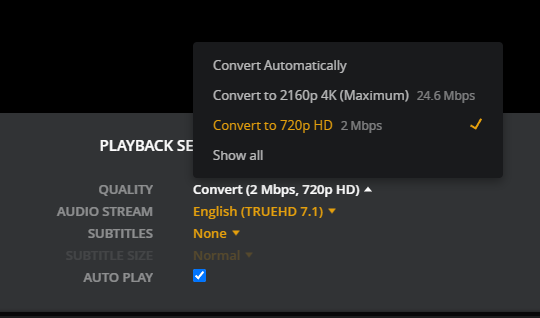Quality Settings
The Plex quality settings can be a little unintuitive. With picking the right version the answer was easy:
Lower Quality Version = Better Streaming
Once you have picked your version this is not necessarily true! Once you are streaming, you usually see a quality option (it will differ visually between platforms) similar to this:
Anywhere you install or run Plex will default to 720p at 2Mbps. Changing this option, and preferably changing the default option can help you a lot! Before explaining what you should change it too there is an important thing to understand, which is: Transcoding.
Transcoding
When you transcode a file, basically it changes from one form to another. For example, you can change the resolution to be lower, or change the audio to be compatible with what you are listening on. This is a bit of an oversimplification, but the key part to all this is that transcoding can be difficult. Whenever someone transcodes a file, the server (a computer) has to process these changes, and the bigger the file, and the more people transcoding, the harder it has to work. At a certain point the server can't keep up with demand, and you (and others) start to buffer as the server struggles to keep up.
Choosing a Quality setting