Adding My Server
After you have accepted the invite to my server, you will need to add it to your pinned sidebar sources. You also will have to do this once on any new device. The process will be a little different from device to device, but should always follow a similar pattern. Here is an example on the WebUI (plex.ummactually.com)
When you first create your account you will see sources similar to the above. This is all media provided by Plex.tv, not by me. You are welcome to explore it, but I would recommend unpinning it and replacing it with my libraries. First, select more:
You should see a list similar to the above (although probably shorter, as some of these are not shared publicly) you will want to select the three dot menu on the side, and pin each of the libraries you want:
When you are done you should see the libraries you pinned on the home screen:
At this point Plex helps distinguish between it's content and mine by labeling it's stuff "On Plex" Again, I would recommend unpinning this stuff as I don't have any control over it.
When you are done, you should have a nice list like the below with just my sources selected, and it will use this library to fill the recommendations on the home page.

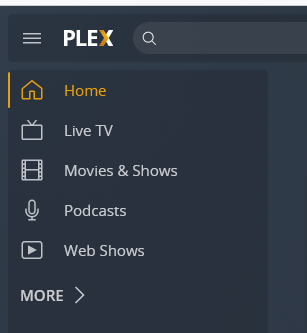

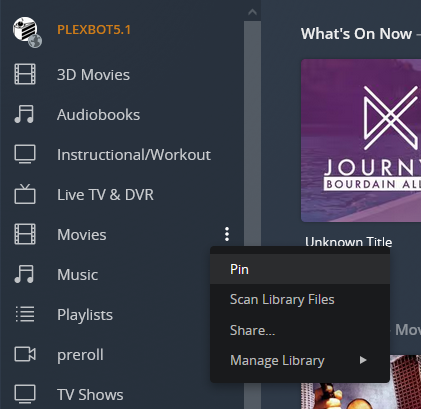
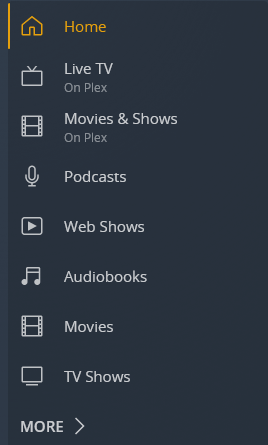
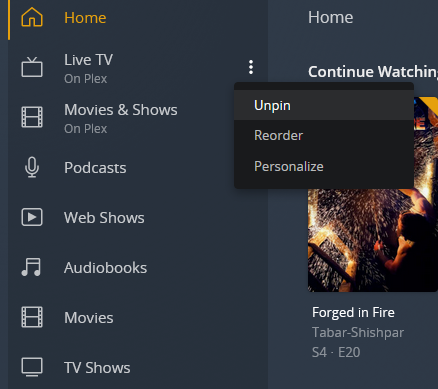
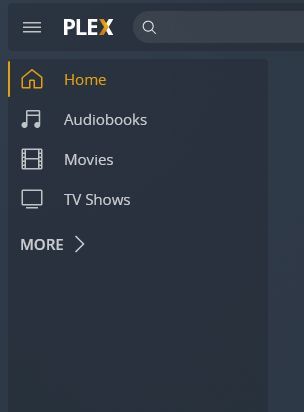
No Comments